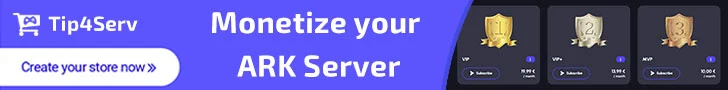Navigation
Install the app
How to install the app on iOS
Follow along with the video below to see how to install our site as a web app on your home screen.
Note: This feature may not be available in some browsers.
More options
Style variation
You are using an out of date browser. It may not display this or other websites correctly.
You should upgrade or use an alternative browser.
You should upgrade or use an alternative browser.
Paid Items Plus Ascended + Cluster Transfer System 1.50
No permission to buy ($45.00)
- Author Lethal
- Creation date
This resource is paid, and requires to be purchased
Items Plus Ascended v1.38
Server API 1.19+ Required and Visual C++ 2022 Runtime Files Required
UE 5.5 Compatible
Fixed item caps not workingPlease be aware the "Crafting Limit" features have been disabled due to data changes and may not come back unfortunately.
(no config changes)
Items Plus Ascended v1.39
Server API 1.19+ Required and Visual C++ 2022 Runtime Files Required
ARK 69.24 Compatible
(no config changes)
Items Plus Ascended v1.40
Server API 1.19+ Required and Visual C++ 2022 Runtime Files Required
ARK 69.24 Compatible
Fixing pet saver cryo crash
Auth changes
(no config changes)
Items Plus Ascended v1.41
Server API 1.19+ Required and Visual C++ 2022 Runtime Files Required
EnabledTribe Logs Ascendedenhanced webhook handling integration
When you own that plugin this plugin will send all webhook messages through it instead
This will automatically activate when usingTribe Logs Ascendedas well
https://discord.com/channels/703368268890636401/1196655509508460724
(no config changes)
Items Plus Ascended v1.42
Server API 1.19+ Required and Visual C++ 2022 Runtime Files Required
Crafting Limits have been re-enabled
Added supportingCrafting from the blueprint library is not supported for bp I add limits too and will provide the user with a message.Message
(config change toCode:json "RemoteCraftingNotAllowed": { "Message": "This blueprint cannot be crafted from a remote inventory.", "Scale": 1.5, "DisplayTime": 10.0, "Color": "Red" }Messages)
Items Plus Ascended v1.43
Server API 1.19+ Required and Visual C++ 2022 Runtime Files Required
Added new setting toServerTransfers(my custom character transfer system)
"ConsiderServerOfflineAfterXSeconds": 60, //If a server hasn't responded in this many seconds, it will be considered offline and not shown in the server list
Previously this was hardcoded to be 30 seconds and will still be the default value unless you add this setting and modify it yourself.
If you are using the standard ARK character transfer system this has no effect for you.
(config change toServerTransfers)
Items Plus Ascended v1.44
Server API 1.19+ Required and Visual C++ 2022 Runtime Files Required
Contains an optimization change for an upcoming mod update relating to my server transfer system.
Added new setting forGeneralandItems(similar toArmorDurabilityLossReducedByPercent)
Previously saddles were not considered for durability loss settings and I didn't want to just bundle it with Armor durability loss"SaddleDurabilityLossReducedByPercent": 50, //Reduce the durability saddle use by X percent (OPTIONAL CAN BE DELETED)
(optional config change toGeneralandItems)
Mod update is now published that goes along with version 1.44 above
Items Plus Ascended v1.45
Server API 1.19+ Required and Visual C++ 2022 Runtime Files Required
Updated Armor and Saddle durability loss logic.
fixes an issue with platform saddle structures breaking easily
(no config changes since v1.44)
Items Plus Ascended v1.46
Server API 1.19+ Required and Visual C++ 2022 Runtime Files Required
Lost Colony Fixes
(no config changes since v1.44)
Items Plus Ascended v1.47
Server API 1.19+ Required and Visual C++ 2022 Runtime Files Required
Lost Colony Fixes
WeaponDurabilityLossReducedByPercentwasn't working properly
(no config changes since v1.44)
Items Plus Ascended v1.48
Server API 1.19+ Required and Visual C++ 2022 Runtime Files Required
Fixing a crash that would sometimes happen when opening a remote inventory.
(no config changes since v1.44)
Items Plus Ascended v1.49
Server API 1.19+ Required and Visual C++ 2022 Runtime Files Required
Fixed a Tek Crafting Limit issue that was not reducing the crafts remaining.
Fixed Ascension uploads on Lost Colony not being triggered like other maps.
Added"LostColony_WP"to the"AscensionMaps"list.
If you use a-serverkeymake sure you add the-serverkeyvalue.
Updated theDownloadDelaysetting inItemUploadsAndOverflowProtectionto allow specific value range:
"DownloadDelay": 5, //Amount of seconds after spawning before delivering uploaded items. Valid values are between 5-60 seconds.
I discovered it was hardcoded to 5 seconds no matter what you configured :lethalthink:
Added new setting toItemUploadsAndOverflowProtection
"DisableAutoDownloads": false, //true will disable automatic downloads when a player joins a server //false will allow automatic downloads
"AdminsBypassUploadDownloadRestrictions": false, //true will allow admins to bypass any upload/download restrictions set in the config //false will enforce all restrictions even on admins
(no config changesAscensionMapsandItemUploadsAndOverflowProtection)
Items Plus Ascended v1.50
Server API 1.19+ Required and Visual C++ 2022 Runtime Files Required
Fixed an issue that caused-ServerIP=setting to not be used.
(no config changes since v1.49)
Items Plus Ascended v1.37
Server API 1.19+ Required and Visual C++ 2022 Runtime Files Required
UE 5.5 Compatible
Please be aware the "Crafting Limit" features have been disabled due to data changes and may not come back unfortunately.
(no config changes)
Items Plus Ascended v1.32 Beta 3
Server API 1.15+ Required and Visual C++ 2022 Runtime Files Required
- Fixing ARK 55.6 update breaking
TransferAllCDcrash- Disabled character backup and missing save functionality for servers using
-UseStorecommandline option- Fixed issue with cryo expiration timers.
NEW
EXTINCTION FIXES
(no config changes)
Items Plus Ascended v1.32 Beta 2
Server API 1.15+ Required and Visual C++ 2022 Runtime Files Required
- Fixing ARK 55.6 update breaking
TransferAllCDcrash- Disabled character backup and missing save functionality for servers using
-UseStorecommandline option
NEW
Fixed issue with cryo expiration timers.
(no config changes)
Items Plus Ascended v1.31
Server API 1.15+ Required and Visual C++ 2022 Runtime Files Required
* Fixing ARK character profile issues with transferring to a server or logging out.
ARK bug i'm attempting to fix
So far good results testing by others
- Also fixes some tribe related issues with my transfer system.
- Equipped items are now checked for upload restrictions.
- Fixed API errors (AB release)
- Fixed transfer crash from AB release
- Characters will now be backed up to the database logging table regardless of which transfer system you have active allowing for use of the
RecoverCharactercommand.Requires database logging be enabled
- Enabled logging for character backup process.
- Added upload slot cap limit setting to
ItemUploadsAndOverflowProtection* Added new slot cap message toCode:json "MaxUploadSlots": -1, //-1 disables slot cap limit //0 will basically disable using `/upload` command //1+ will limit the number of slots that can be uploaded to what you set for the `/upload` command //transferring will still work and upload items regardless of this limitMessages
JSON:"UploadLimitReached": { "Message": "Upload limit of {} item slots would be exceeded by uploading {} item slots.\nFree up {} item slots in your inventory to continue uploading.", "Scale": 1.5, "DisplayTime": 10.0, "Color": "Red" }
- Fixed bug with server information updating all settings properly.
- Fixed issue when transferring but not using MySQL features.
- ServerIP for the transfer system should be auto detecting that now. Command line parameter will be ignored.
- WShop points can be used for
DeathSavernow.- Fixed issue with Death Essences expiring that were obtained on Aberration.
- Fixed issue with my Player Transfer system allowing multiple reaper births.
(config changes toMessagesandItemUploadsAndOverflowProtection)
Items Plus Ascended v1.31 Beta 6
Server API 1.15+ Required and Visual C++ 2022 Runtime Files Required
* Fixing ARK character profile issues with transferring to a server or logging out.
ARK bug i'm attempting to fix
So far good results testing by others
- Also fixes some tribe related issues with my transfer system.
- Equipped items are now checked for upload restrictions.
- Fixed API errors (AB release)
- Fixed transfer crash from AB release
(no config changes)
Items Plus Ascended v1.30
Server API 1.15+ Required and Visual C++ 2022 Runtime Files Required
* Item downloads should start slightly faster now.
* Added a fix for ARK Character transfers sometimes not creating a character save file leading to lost characters.
IMPORTANT: With this change I highly recommend switching Items+Protection is automatically active in this version nothing to configure.ServerTransfersto disabled and use the vanilla character upload system. This change only allows ARK to move your character between servers. Items+ will continue to handle item uploads etc. If you want to continue having the same tribe id's across your cluster I recommend using Tribe Enforcer Ascended
* Added a newGeneralsetting to help identify items with serialization issues that lead to crashes
This is only in the commented config so if you need to use it you will need to put it in the normal config.(config changes noted above)Code:json "UploadCrashDebugging": false, //Used for debugging item upload crashes. This should only be set to true if you are having issues with item uploads crashing the server to gather information.
Items Plus Ascended v1.29
Server API 1.15+ Required and Visual C++ 2022 Runtime Files Required
Fixed aPetSaverissue giving the player inventory items from dinos that shouldn't be given to the player.
(no config changes)
Items Plus Ascended v1.28
Server API 1.15+ Required and Visual C++ 2022 Runtime Files Required
Upload immunity is force removed after 30 seconds to prevent a pvp exploit.
Recover items command updated to ignore data it cannot use for restores andidscan be provided in any order now.
(no config changes)