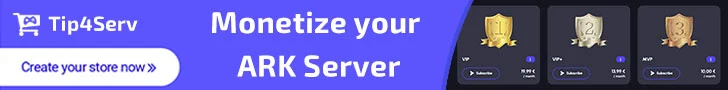If you enjoy my plugins, please leave a rating!
This plugin provides a way to pull resources for engrams or blueprints to the target crafting structure without moving.
Resources will be pulled from surrounding structures and dinos.
Please note:
- There have been reports of players unable to drag engrams into the "pull" folder. The plugin does not control mouse movement or mouse dragging at all. The issue is ARK and you need to have specific buttons turned off in your inventory for this to work. See below for more information.
- If you are experiencing issues with this plugin working correctly. Please make sure you are getting assigned to the "Default" permission group.
In chat type /groups
View attachment 4484
If you are not getting this Permission group, then that is the reason the /p command says "no resources found" when you try it.
For best results, use the MySQL database with Permissions instead of SQLite one.
First go to a crafting structure like a Smithy, or Replicator. This plugin will not work using your character inventory.
Inside each structure you will see the "pull" folder. (It is created automatically when you place the structure)
Drag any engrams from the crafting tab, or any blueprints from your inventory into the "pull" folder.
When you double click on the "pull" folder it should show you the engrams/blueprints you've added. For example, we have added the Metal Hatchet and Metal Pick engram into our folder:
Now you just make sure you are looking at the structure with the pull folder and then in the game chat window you type:
/p
or type:
/p <amount>
if you want more than 1 set of each.
Example: /p 10
In our example we are pulling 2
And now we are ready to craft!
This plugin is great for servers that do not use the SS or S+ mod.
Configuration:
JSON:
{
"EngramResourcePuller":{
"ChatCommand": "/p", // the command to use in chat
"Groups": {
"Default":{
"Enabled": true, // enables this feature for this group
"FolderName": "pull", // the name of the target folder
"PullRangeInFoundations": 20, // the size of the pull radius
"PullFromDinos": true // allow pulling from dinos
},
"VIP":{
"Enabled": true,
"FolderName": "pull",
"PullRangeInFoundations": 40,
"PullFromDinos": true
}
},
"IgnoreResourcesPullFrom": { // ignores resources from any dino or structure you configure
"TekGenerator": [ // do not pull these resources from this structure
"PrimalItemResource_Element"
],
"TekReplicator": [ // do not pull these resources from this structure
"PrimalItemResource_Element",
"ElementShard"
],
"TekStrider": [ // do not pull these resources from this dino
"PrimalItemResource_Element",
"ElementShard"
]
},
// New Messaging config allows for multi language support.
// In the example below you could add a Spanish group to Permissions and anyone win that group will see the messages in Spanish
"Messages":{
"Groups":{
"Default": {
"SenderNameInChat": "SERVER",
"EngramResourcesPulled": "Engram resources pulled",
"EngramResourcesNotPulled": "No resources were found",
"NoPermission": "You do not have permission to use this command"
},
"Spanish": {
"SenderNameInChat": "SERVIDOR",
"EngramResourcesPulled": "Recursos de engram extraídos",
"EngramResourcesNotPulled": "No se encontraron recursos",
"NoPermission": "No tienes permiso para usar este comando."
}
}
}
}
}Are you having problems dragging and dropping Engrams into the pull folder?
Make sure you have the "Folder View" and "Show Engrams" buttons turned off.
Reason: You can't drag engrams because either the "Show Engrams" button is turned on or

both the "Folder View" and the "Show Engrams" buttons are turned on.

Turn both of them all off and the Crafting Tab will show up

Now go to the Crafting tab, now you can drag and drop engrams into the pull folder!

Reason: You can't drag engrams because either the "Show Engrams" button is turned on or
both the "Folder View" and the "Show Engrams" buttons are turned on.
Turn both of them all off and the Crafting Tab will show up
Now go to the Crafting tab, now you can drag and drop engrams into the pull folder!
If you enjoy my plugins, please leave a rating! I'd also like to give a shoutout to WetBatman and Pelayori for helping me with my plugin development. I highly recommend ALL of their plugins!!!
Please join my discord channel for any questions or support. Thank you!