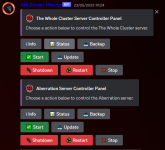A Discord bot hat interacts with ASM to control and manage your Ark Server from discord
Start by filling out the config and inviting your discord bot
Use /Panel <ServerName> <ServerAlias>
Note to set your Spam Channel in the config to the same as the channel in the channel used in asm
Start by filling out the config and inviting your discord bot
Use /Panel <ServerName> <ServerAlias>
- Server Name can be anything you want to name the map
- Server Alias is must match what is set in asm
Note to set your Spam Channel in the config to the same as the channel in the channel used in asm
{
"bot_token": "", // Your Discord Bot Token
"clusterName": "", // Your Clusters Name
"bot_prefix": "asm!", // Prefix used when running asm commands, set in asm global settings
"bot_status": "Playing",
"guild_id": "", // your discord server ID
"spam_channel_id": "" // Channel that asm uses to read the Manual Commands
}
"bot_token": "", // Your Discord Bot Token
"clusterName": "", // Your Clusters Name
"bot_prefix": "asm!", // Prefix used when running asm commands, set in asm global settings
"bot_status": "Playing",
"guild_id": "", // your discord server ID
"spam_channel_id": "" // Channel that asm uses to read the Manual Commands
}