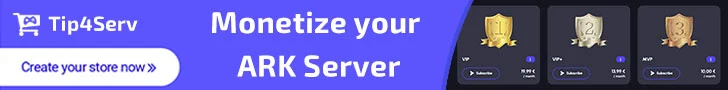Plugin that helps to show the number of players in your server on the discord bot. It can be customized, status values, and more. See the example.
Modify the settings as needed. Example configuration
My Discord


Modify the settings as needed. Example configuration
My Discord
Feature:
- [BotModeActive]
- "Low" → 300 seconds (5 minutes)
- "Medium" → 180 seconds (3 minutes)
- "High" → 60 seconds (1 minute)
- [EnableInfoOnConsole]
- "true" To show the workflow and various information on the ARK console.
- "false" Close display and workflow.
- [Bottype]
- "Type of activity" (0 = Playing, 1 = Streaming, 2 = Listening, 3 = Watching)
- [BotstStusText]
- "Text to be displayed" For example:
- "BotstStusText": "{0} Online OHIO",
- "BotstStusText": "ARK1 {0} Online",
- [Botaction]
- "status The status of the bot" ("online", "idle", "dnd", "invisible")
Use DCPOreload.cfg for reload config
Set Up Your Discord Bot
1. Create a Discord Bot
- Go to Discord Developer Portal.
- Click "New Application" and enter a name.
- Navigate to "Bot" and click "Add Bot".
2. Get the Bot Token
- Under the "Bot" tab, click "Reset Token" and copy the token.
- Paste the token into the "Discordtoken" field in config.json.
3. Invite the Bot to Your Server
- Go to OAuth2 > URL Generator.
- Select "bot" and assign necessary permissions.
- Copy the generated URL and open it in your browser to add the bot to your Discord server.